- download and install powergui
- download and extract wsus powerpack
- (you also have to have the wsus administration tools installed on your workstation.)
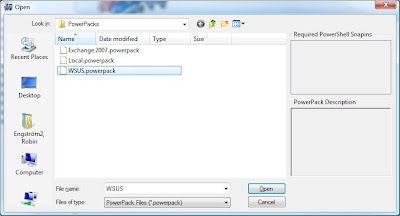
now you can browse around the wsus-tree in powergui and do some really nice stuff. for example, list all the computer models in your network (click Computers > Get-ComputerTargets) and export them to a csv file.

0 kommentarer:
Skicka en kommentar